Installation¶
The software consists of a single executable (operating system dependent) to be used at the command prompt of a Terminal window or in batch scripts.
| Operating Systen | Executable |
|---|---|
| Linux (64) | gfzrnx_lx64-x.x.x |
| Linux (32) | gfzrnx_lx32-x.x.x |
| SunOS (Sparc) | gfzrnx_sun-x.x.x |
| SunOS (i86) | gfzsun_suni86-x.x.x |
| MS Windows 11 (64) | gfzrnx_win11_64-x.x.x.exe |
| MS Windows 10 (64) | gfzrnx_win10_64-x.x.x.exe |
| MS Windows 7,8 (64) | gfzrnx_win64-x.x.x.exe |
| MS Windows 7,8 (32) | gfzrnx_win32-x.x.x.exe |
| Mac OSX (64) | gfzrnx_osx64-x.x.x |
| Mac OSX (arm64, Mx) | gfzrnx_osxarm64-x.x.x |
| Linux-ARM (64) | gfzrnx_armlx64-x.x.x |
| Linux-ARM (32) | gfzrnx_armlx32-x.x.x |
UNIX¶
Put the executable to a directory of the search path $PATH. Simply run the following command to show the elements of your search path $PATH. This search path can differ depending on your overall setup.
> echo $PATH
/opt/local/bin:/opt/local/sbin:/usr/local/bin:/usr/bin:/bin:/usr/sbin:/sbin:/opt/X11/bin
Copy the executable into a directory covered by your system search $PATH variable and create a symbolic link gfzrnx for the ease of use. Here is an example using e.g. /usr/local/bin and the downloaded executable gfzrnx_osxarm64-1.16-8154:
> sudo copy gfzrnx_osxarm64-1.16-8154 /usr/local/bin
> sudo chmod a+x gfzrnx_osxarm64-1.16-8154
> cd /usr/local/bin
> sudo ln -s gfzrnx_osxarm64-1.16-8154 gfzrnx
The which command should show up with the search fullpath of the gfzrnx-command.
MS Windows¶
Create a symbolic link gfzrnx.exe in your C:\Windows to the real executable location (e.g. c:\Users\user\gfzrnx_1.16-8154_win10.exe). This allows you now to use the short command name gfzrnx.exe or simply gfzrnx.
Open cmd.exe as Administrator (right mouse click on cmd.exe).
C:\Users\user > cd c:\Windows
C:\Windows > mklink /J gfzrnx.exe c:\Users\user\gfzrnx_1.16-8154_win10.exe
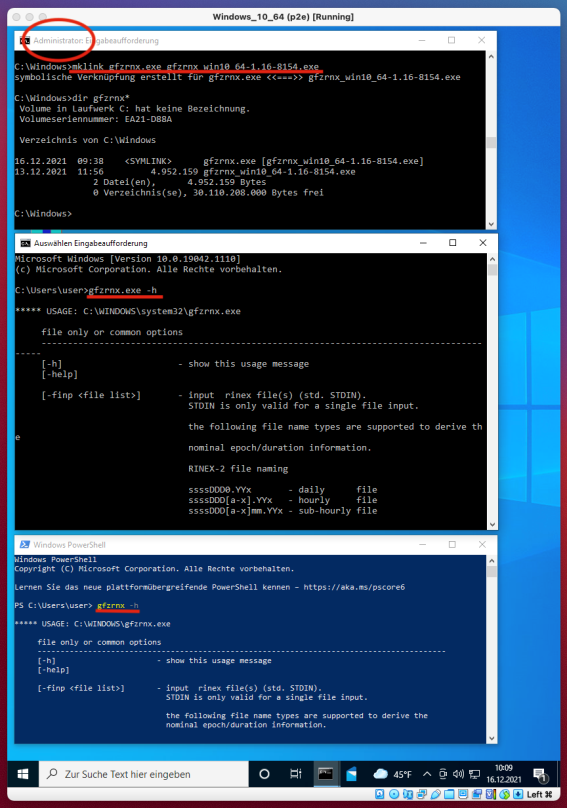
Temporary Directory¶
The gfzrnx will store and execute libraries in a temporary directory.
| OS | Default Temporary Directory |
|---|---|
| UNIX | /tmp |
| Windows | $WINDIR (C:\Windows) |
If this is not an option for you, you can specify an alternative temporary directory via the environment variables $TEMP or $TMP on all platforms.